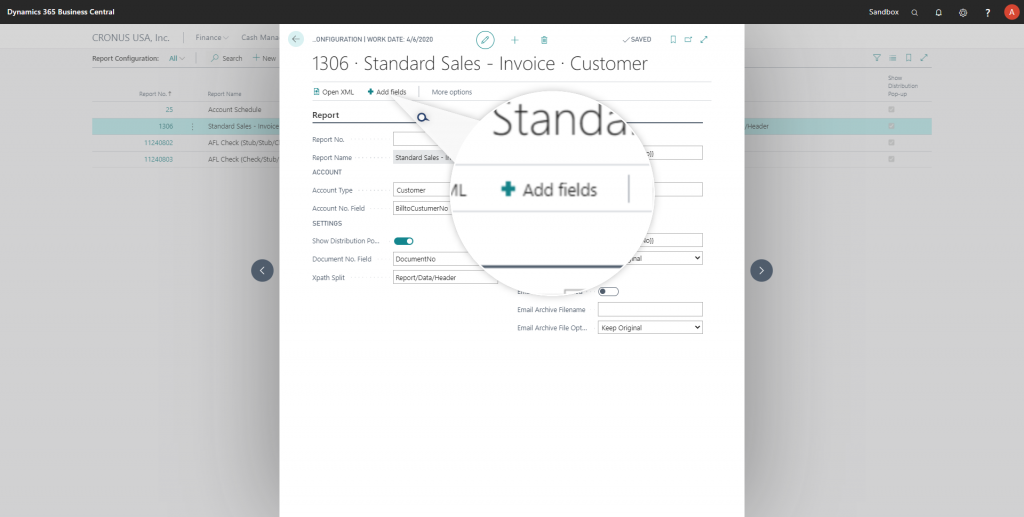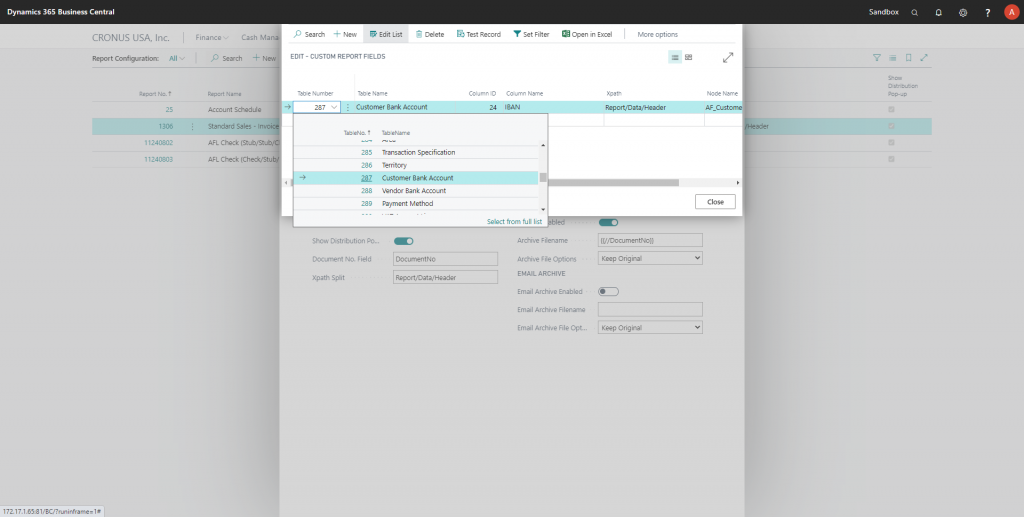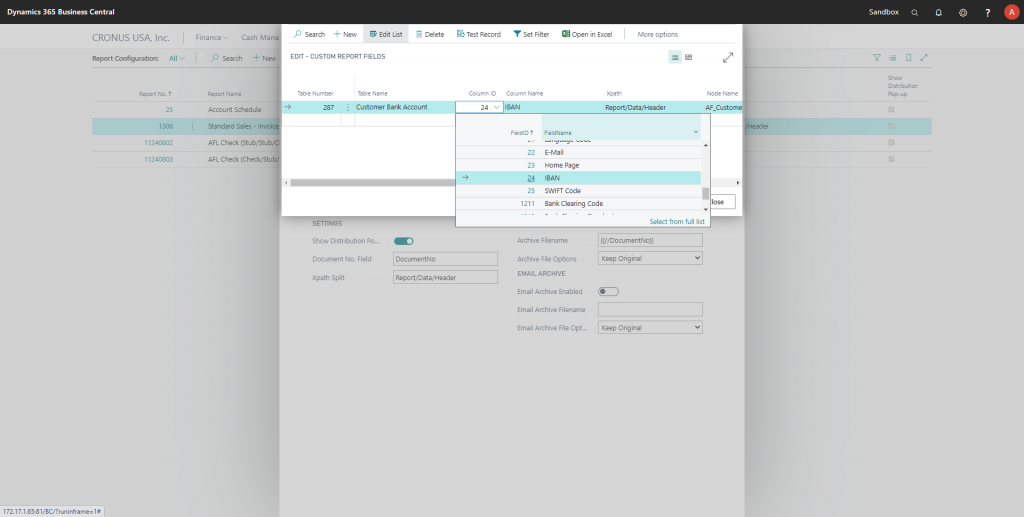When designing your report, do you find out that you are missing a certain field in the dataset? Add the field to the dataset in Business Central and Navision in less than 2 minutes and place the field on the layout of the document.
Take control. Stop depending on developers for adding fields to a report, high costs, long turnaround times and be flexible by using the AddFieldToReport functionality of Advanced-Forms® Lite for Business Central and Navision.
About the solution
With the latest version of the connectors you are able to easily design, archive, and send any document you want. We make it easy for you as an end-user to distribute the document in various ways from the preview screen.
With the newest functionality “AddFieldsToReport” you are able to add any desired field to the dataset. You have access to every table available in Business Central and Navision, so you can easily add fields from various tables to a dataset and then add them to the document. And all without the help of a developer …. Take control!